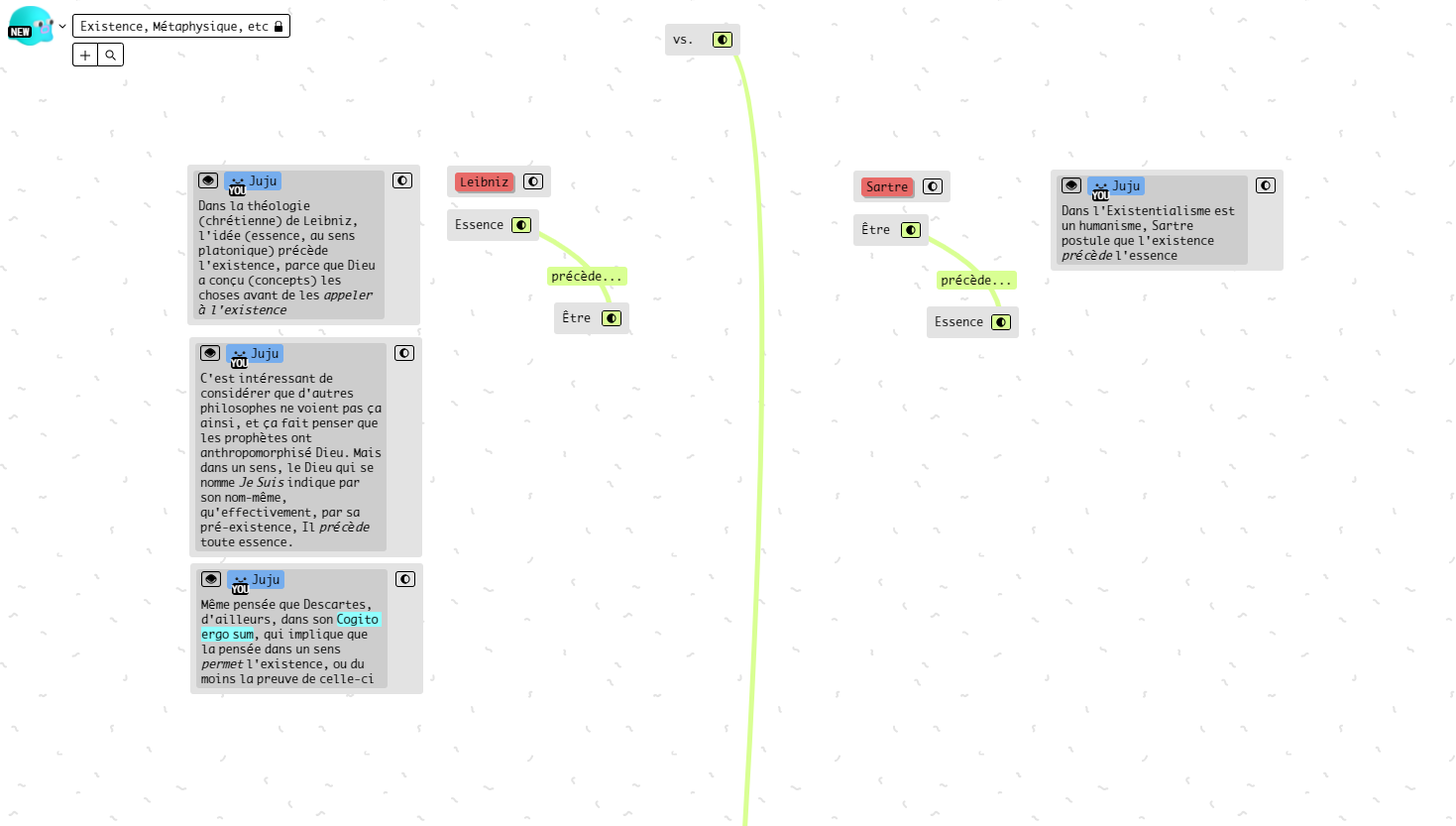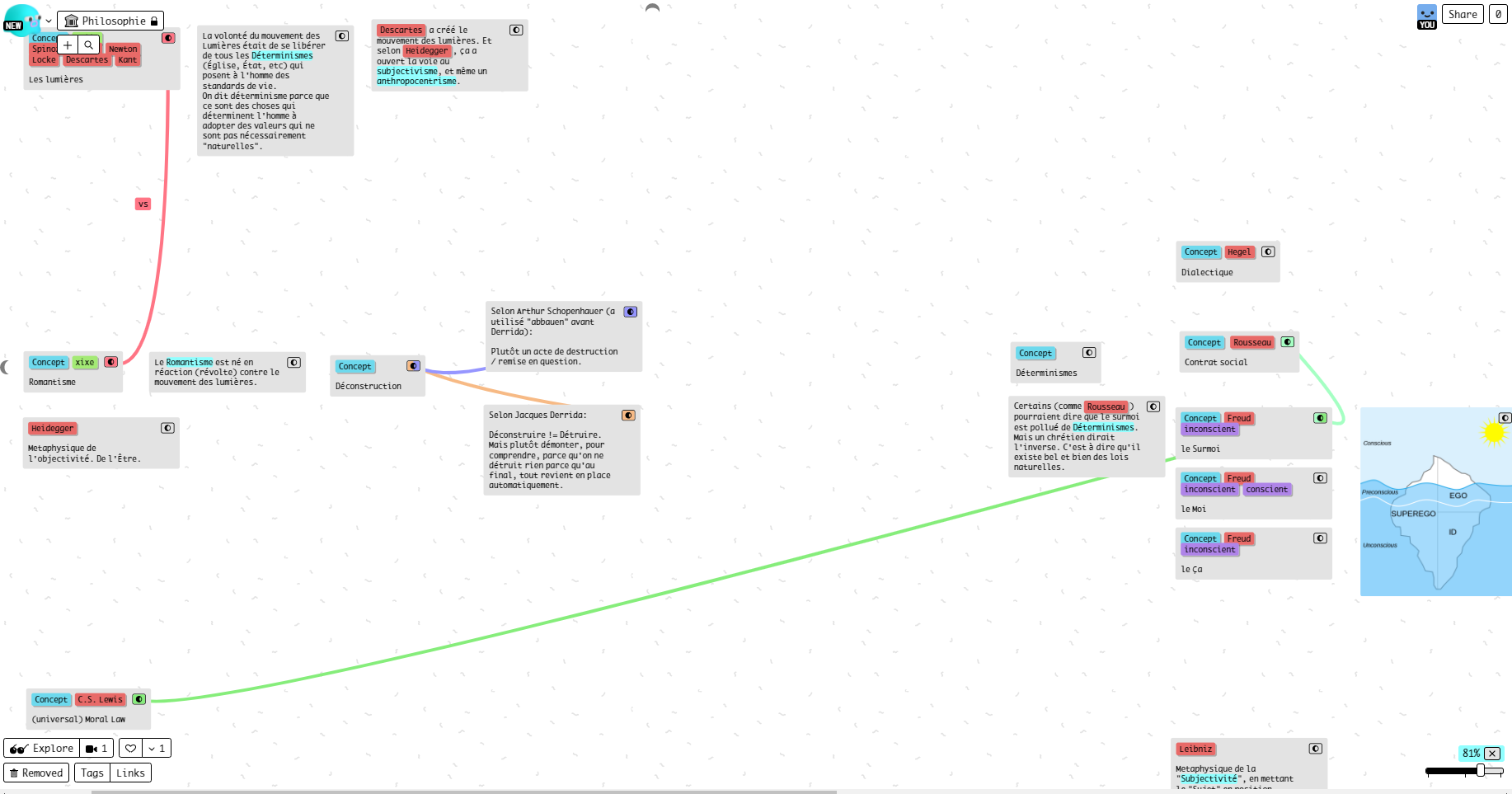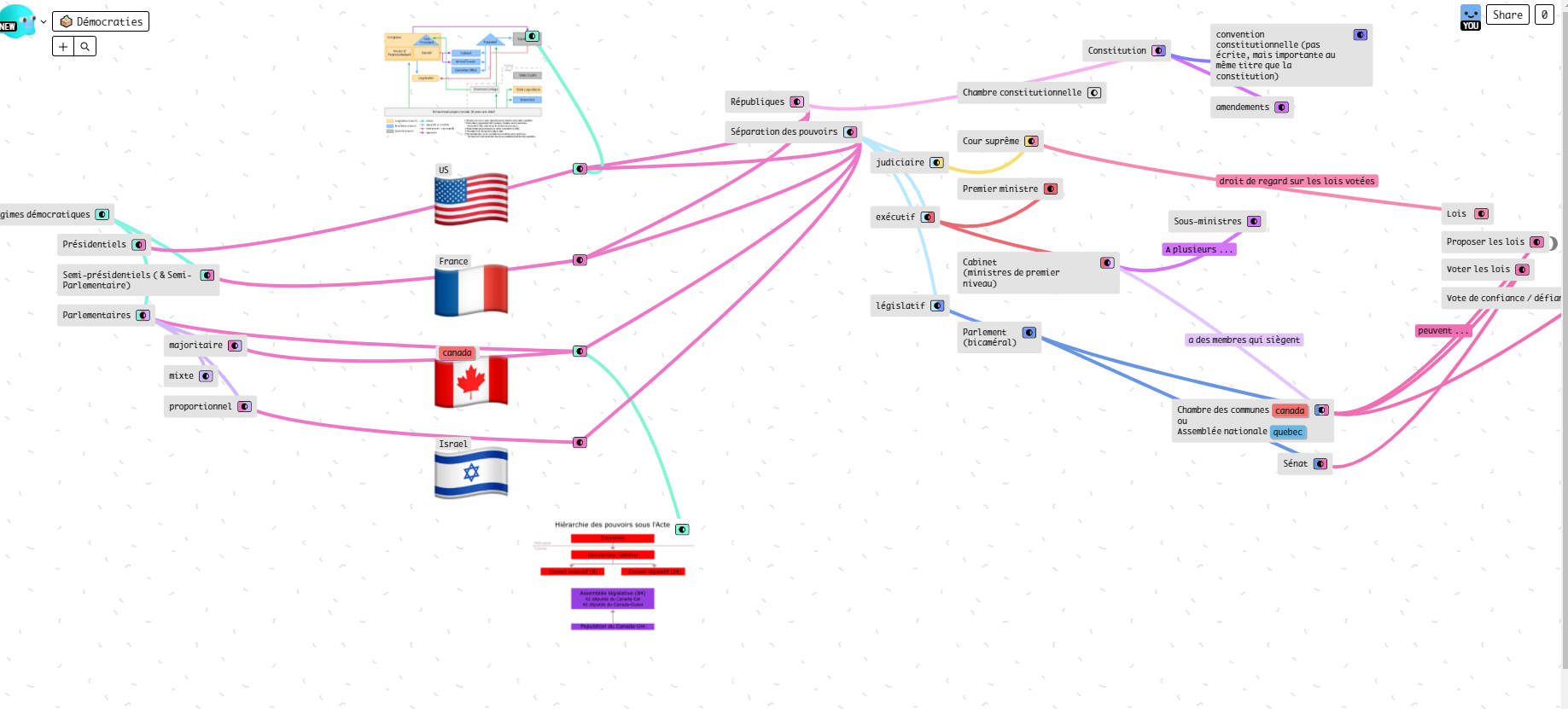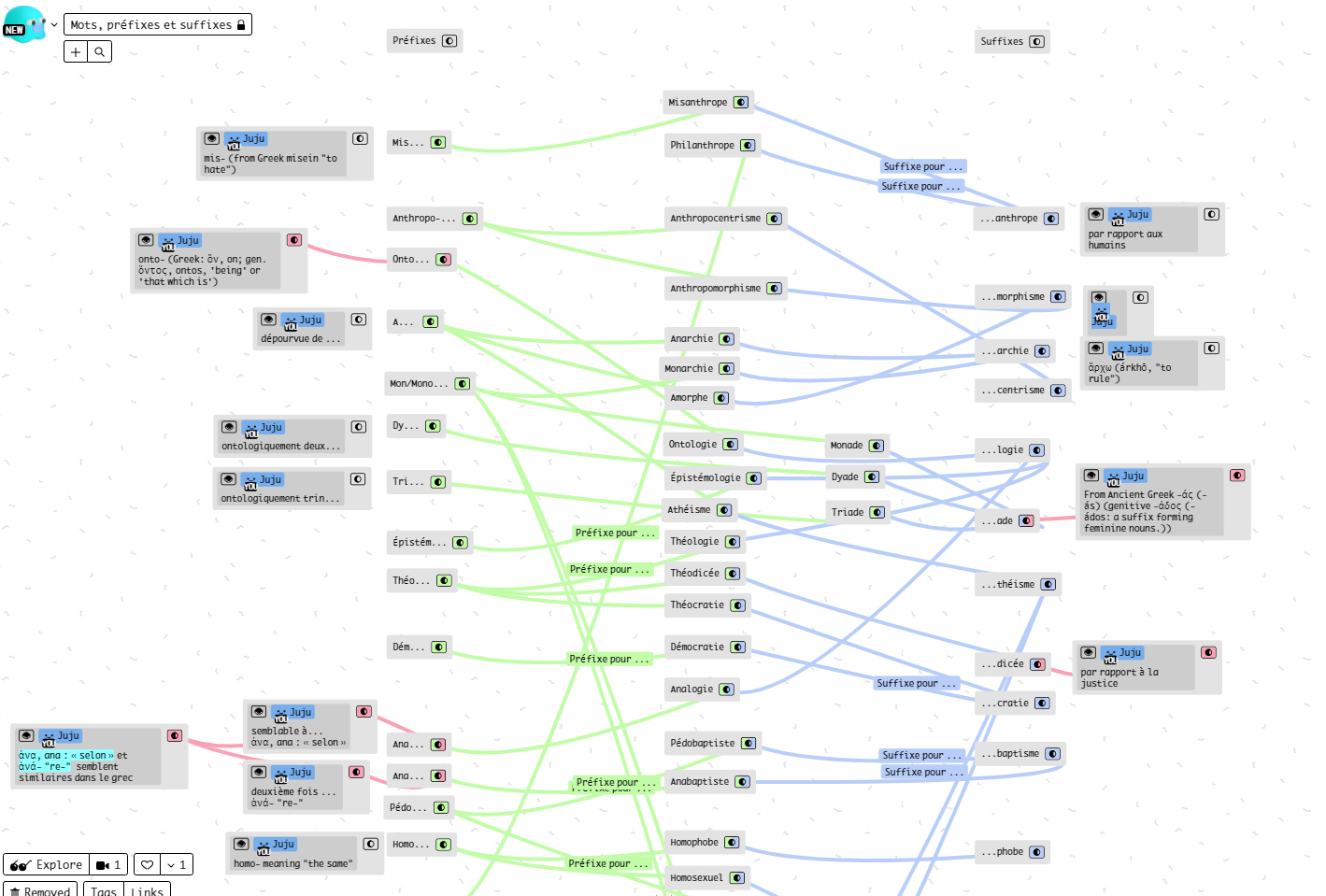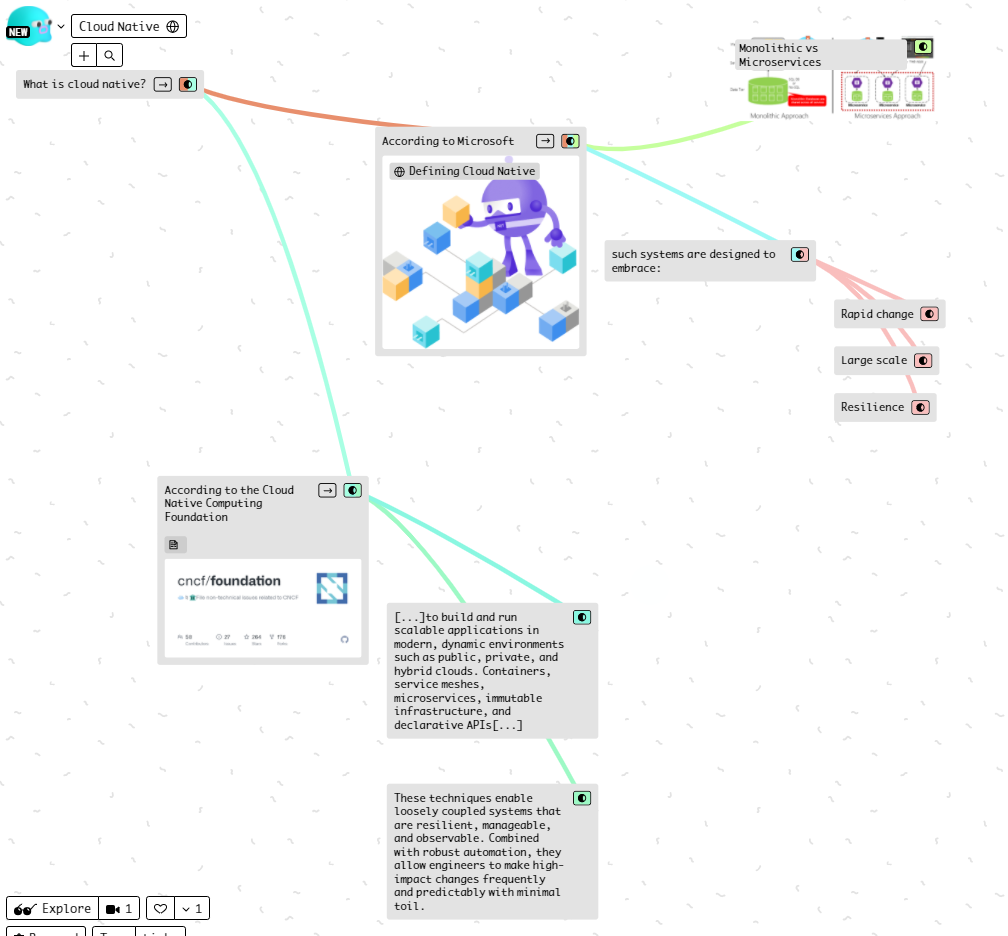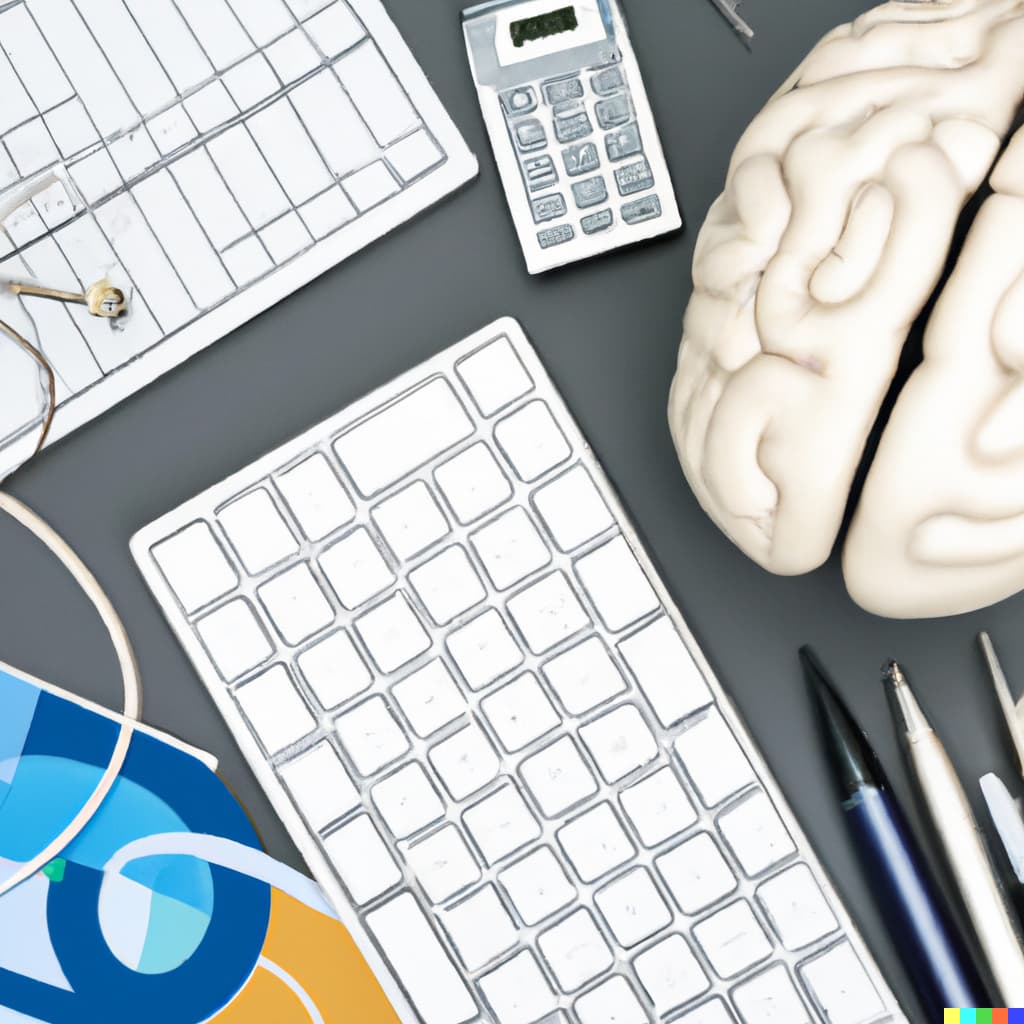
Fact: I need exo-brain (tech-)tools to help me make sense of complex things.
Here are some of them:
1. Kinopio
Kinopio is quite fun to use. Here are a few examples:
For philosophy
For political sciences
For linguistics
For collaborative brainstorming / moodboarding
A nice alternative to pinterest:
Credits to @tiff and @Liby: board's link
For mindmapping
2. Big-Ass Text File
One big, always open, big-a** text file.
The best metaphor I can find for conveying why this is such a great tool is this: your short term memory is like RAM.
But when the RAM gets full (depending on your IQ and how much sleep you had), a big-ass-text-file is where you can dump whatever is too much for you to efficiently remember for your work. It's your Swap file. And just like Swap, it's slow to write on and read from. But it can be convenient.
Because as humans, our brain is not always optimized to retain much data and it gets overwhelmed quickly if you give it too much.
I use Notepad++ for this. Mainly because I don't want to use the same text editor as I use for coding (VS Code + Vim, right now).
For me, it serves many purposes, among which:
- a paste board for easy-to-recover snippets of code or data
- a paste board for order confirmation numbers after purchasing stuff
- a more comfortable (multi-line) place to edit throwaway-code like SQL queries or javascript to execute in the web console, or long bash commands when I'm too lazy to create script files.
- a temporary place when someone gives me a bunch of project-related passwords, before properly storing them in my password manager.
- a place where I paste long stack traces that need to be unwrapped for easier reading.
- a place for writing long-form instant messaging responses outside of the non-standard web interfaces with inconsistent keyboard shortcuts.
- a repository of fleeting notes that may become permanent notes in my zettelkasten
Some examples:
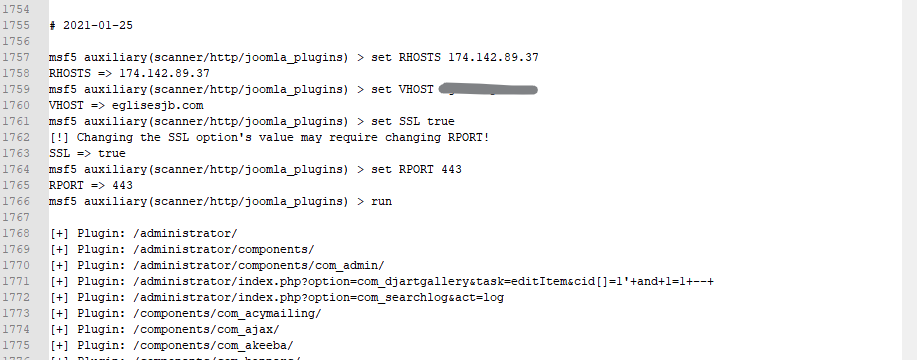 (a metasploit session for future reference)
(a metasploit session for future reference)
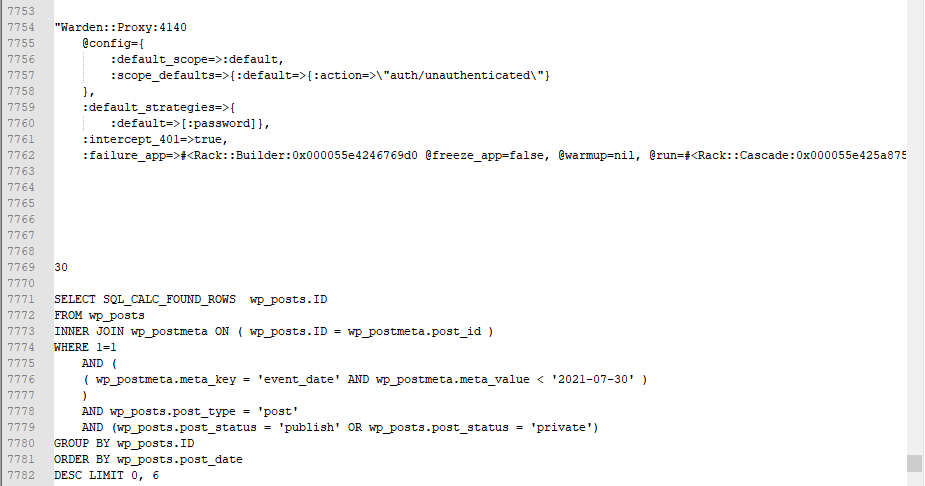 (some dumped ruby object and an SQL query for a WordPress site)
(some dumped ruby object and an SQL query for a WordPress site)
Note: I try to put the current date every morning when using it, in order to find my notes by date later on, but this is not required, since you can have a sense of time due to the fact that the most recent content is at the bottom of the file (or the top, depending on your preference).
3. Big-Ass SpreadSheet
It's a variant of the BATF, but for tabular data.
The key factor to consider here is the cost.
You see, when you want to quickly dabble with tabular data, you normally...
- open Excel
- create a new spreadsheet
- (want to save it?) navigate to the right place on your drive where you want it to be saved.
Now, with the
B
A
S
S
, those steps are just one click away:
Click the + button in your (always-open spreadsheet software) to create a new sheet.
Boom: Tabular notes are now cheap!
🌼Create as many as you want.🌼
Some examples:
All those times you're doing cross-multiplication calculations:

Ad-hoc comparison lists:
 (what book should I read next?)
(what book should I read next?)
Health log:
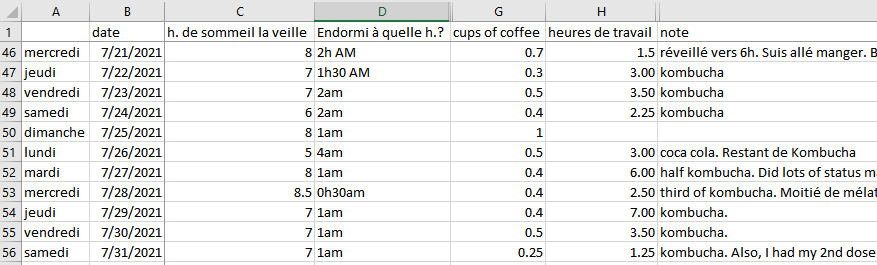 (As you can see, I have a somewhat non-existant sleep hygiene)
(As you can see, I have a somewhat non-existant sleep hygiene)
4. Joplin
Joplin is great for notes about specific topics and linking them together, and grouping them by tags and notebooks. Pretty much like Evernote.
But unlike Evernote, it has Markdown support and code highlighting. And it's free.
I use Joplin as my personal Zettelkasten tool.
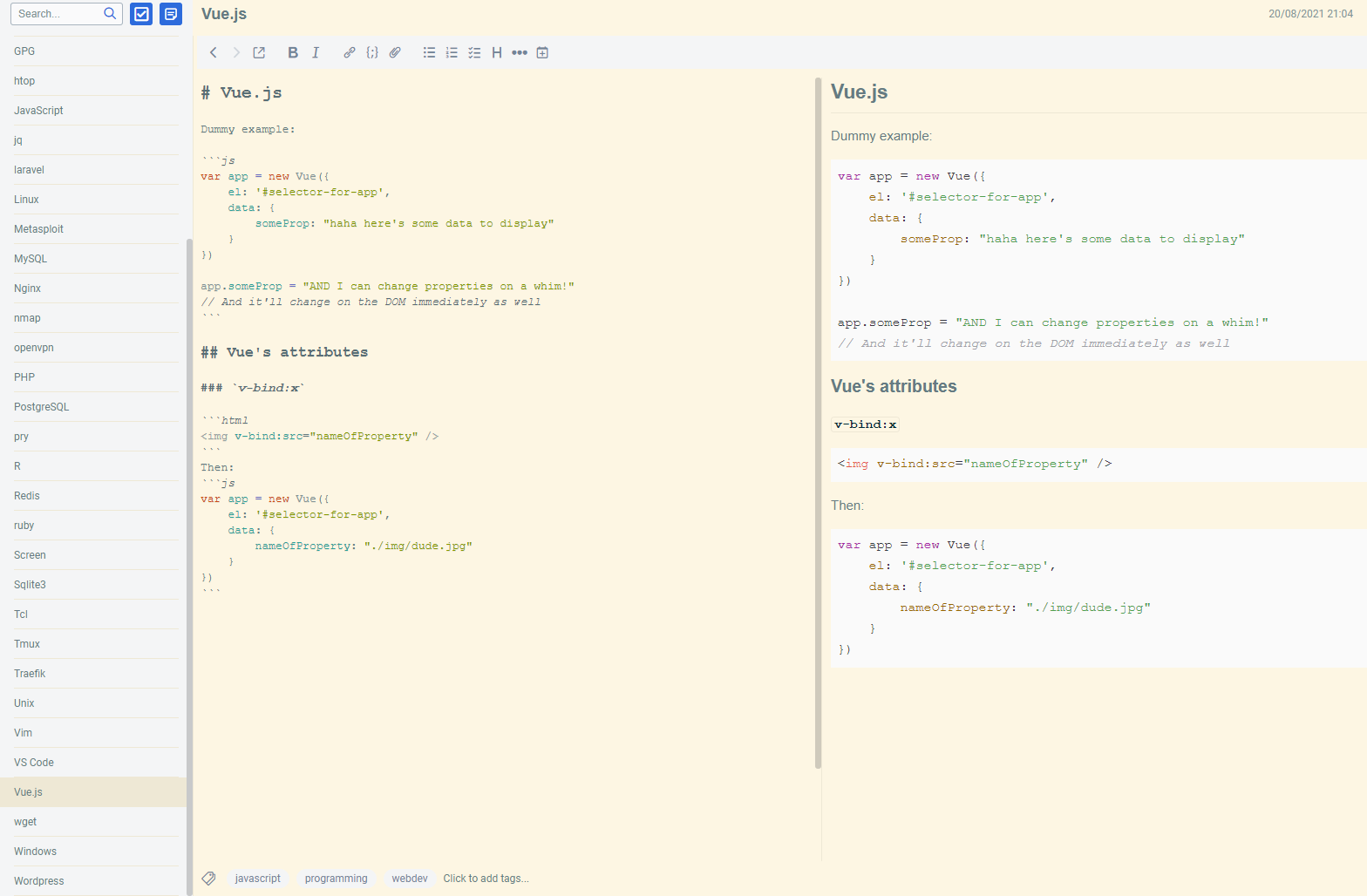 (As you can see, I just started learning Vue.js 😅)
(As you can see, I just started learning Vue.js 😅)
 (My reading notes of Good to
Great)
(My reading notes of Good to
Great)
Conclusion
In order for a tool to be useful, it must be handy (at-hand). And I've found that the principles outlined in the book Atomic Habits are pretty helpful for this:
- Make It Obvious (an always-open app is just that)
- Make it Attractive (Kinopio is kinda attractive, don't you find? ;-))
- Make it Easy (Stupid-simple to use, Obvious UX, Lightweight)
- Make It Satisfying (It must do the job of storing things in a satisfying way. And it's pretty
satisfying when you eventually find info that you need, by just
CTRL-F'ing for it.)