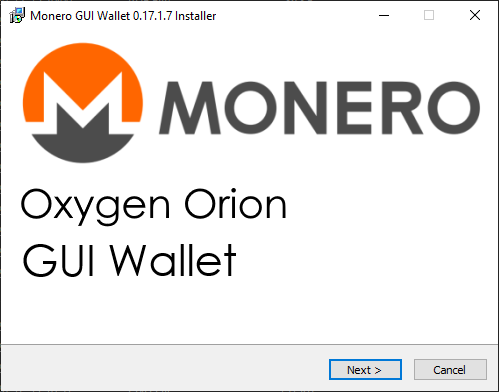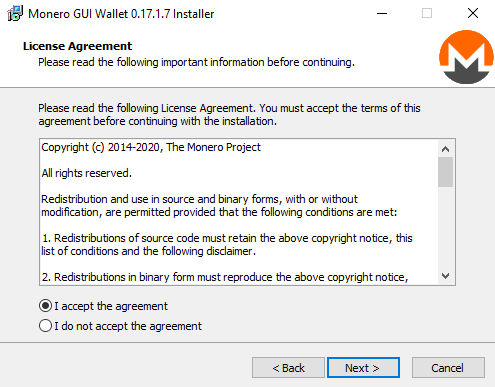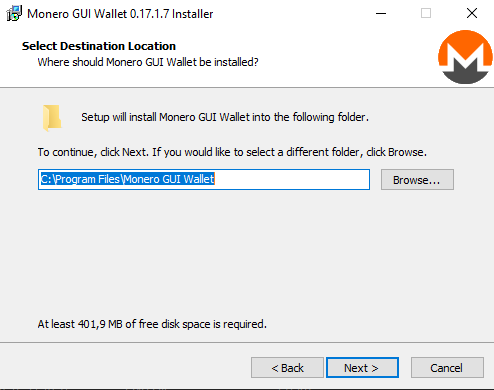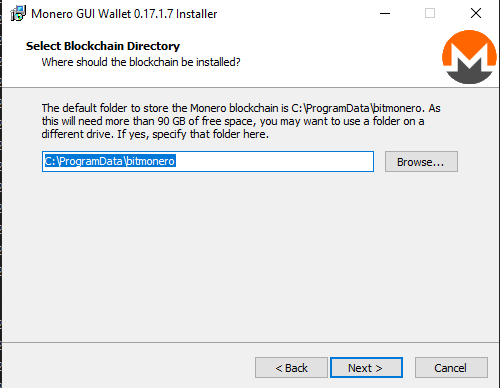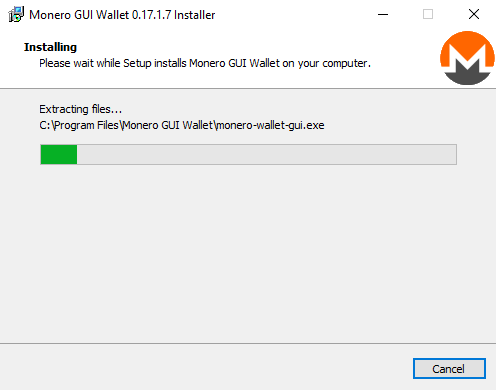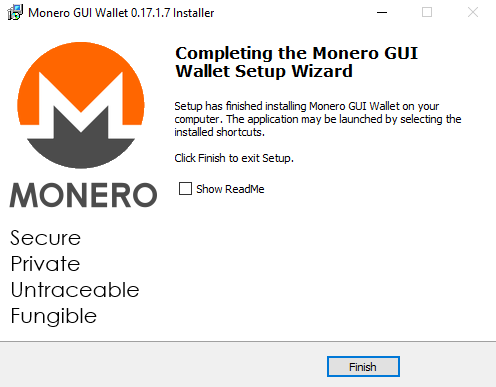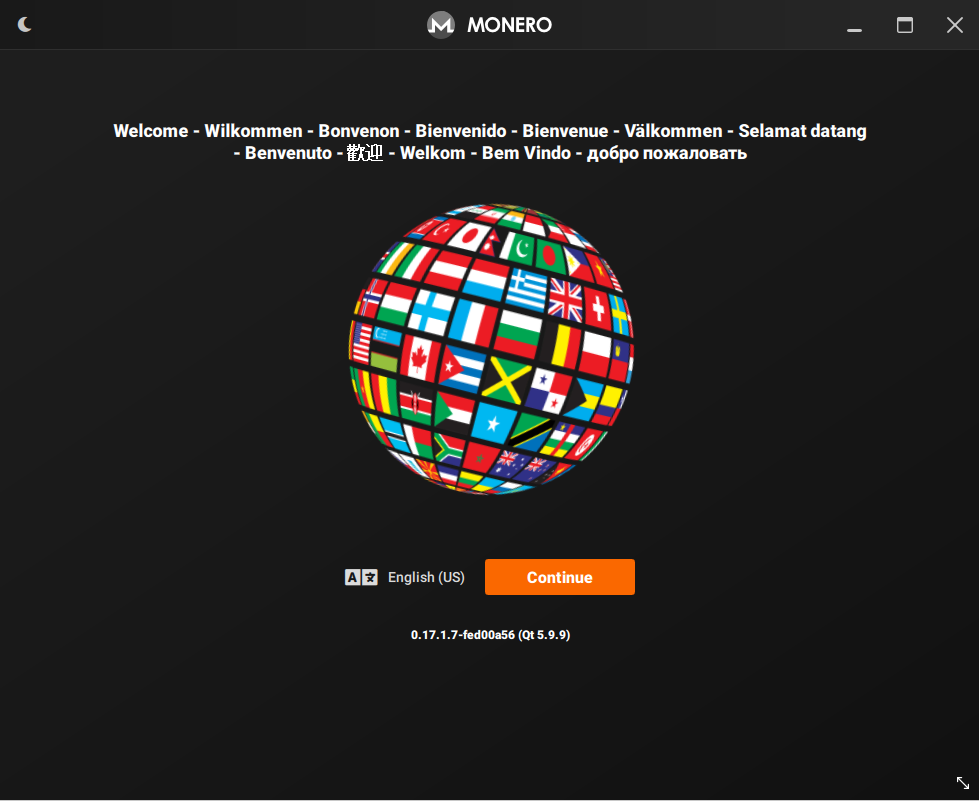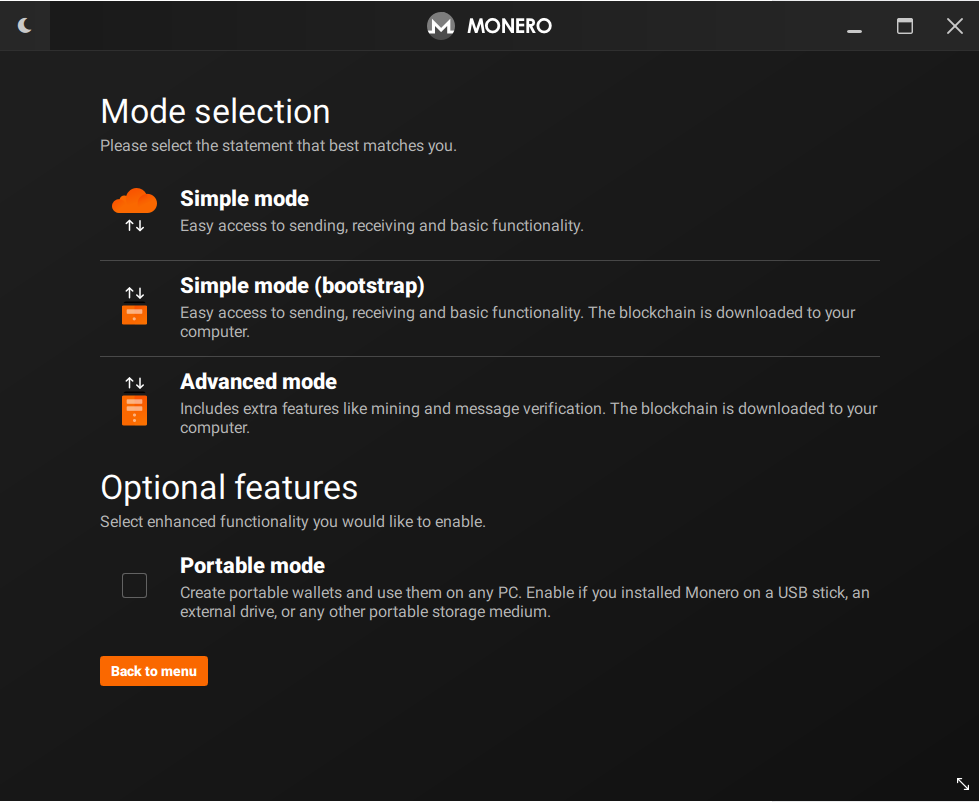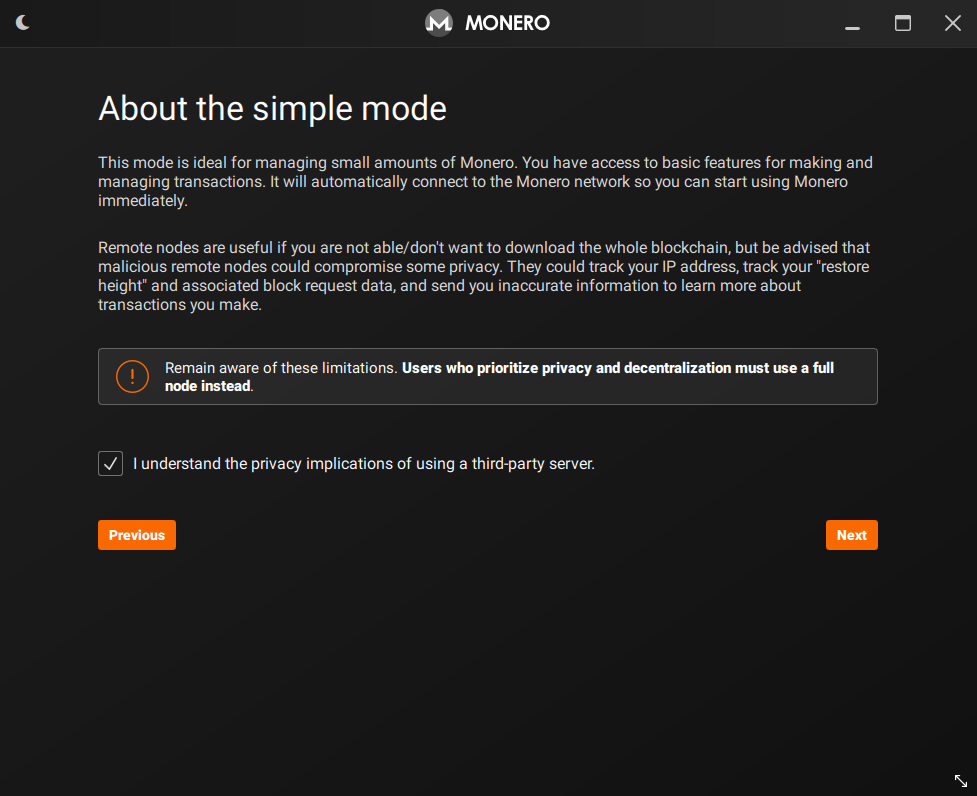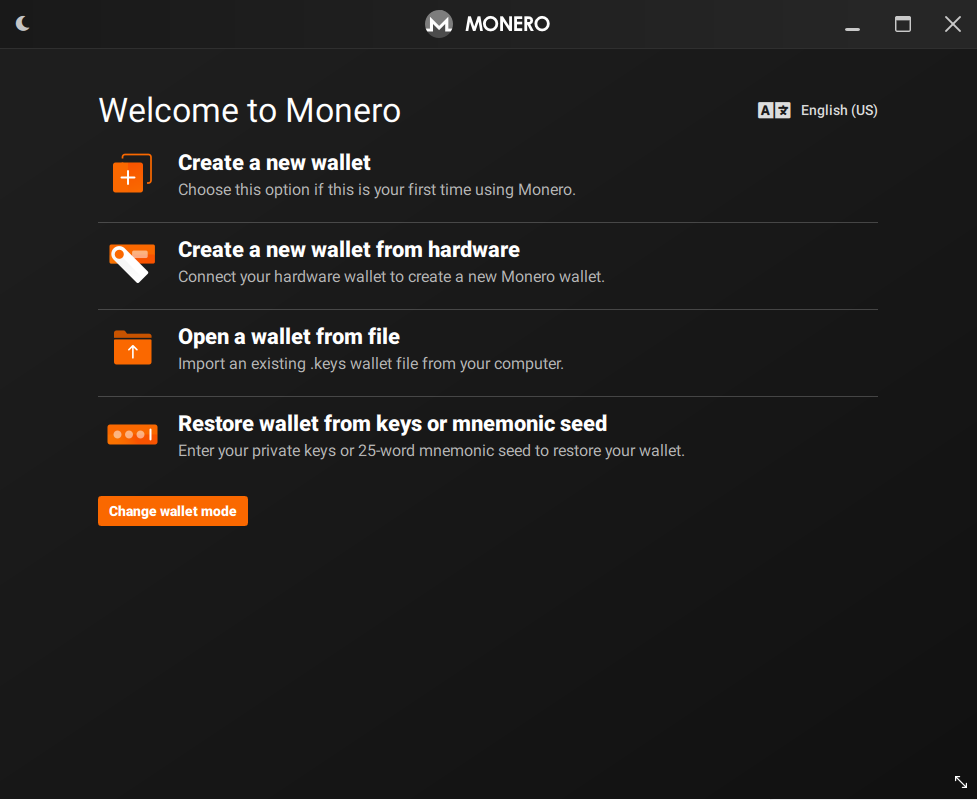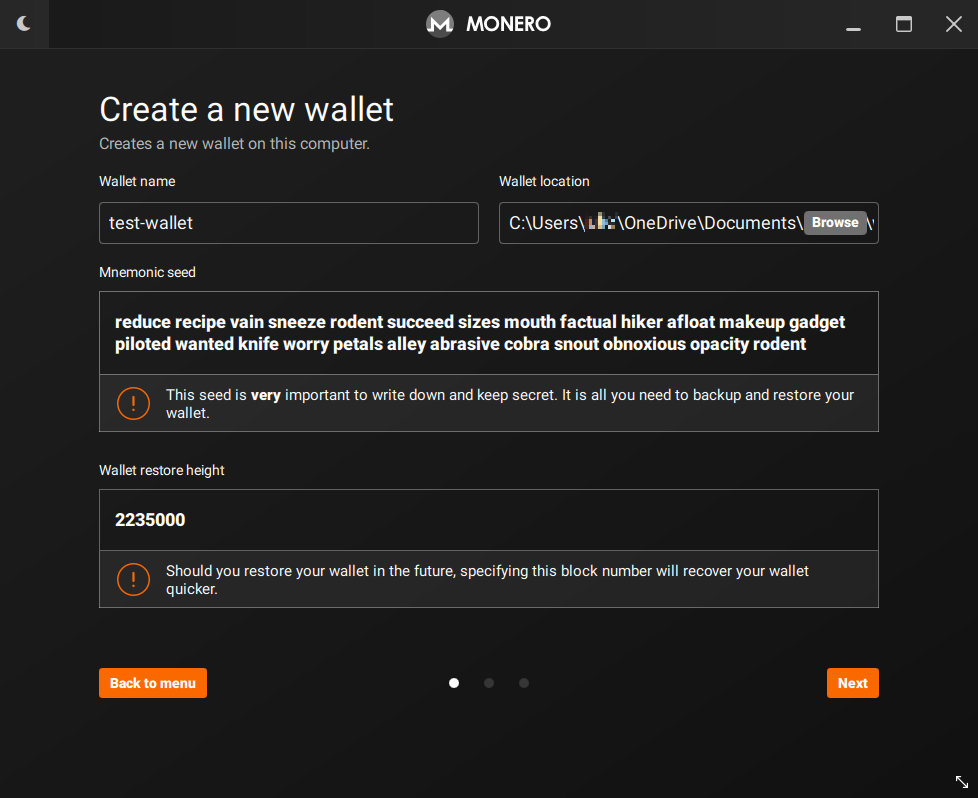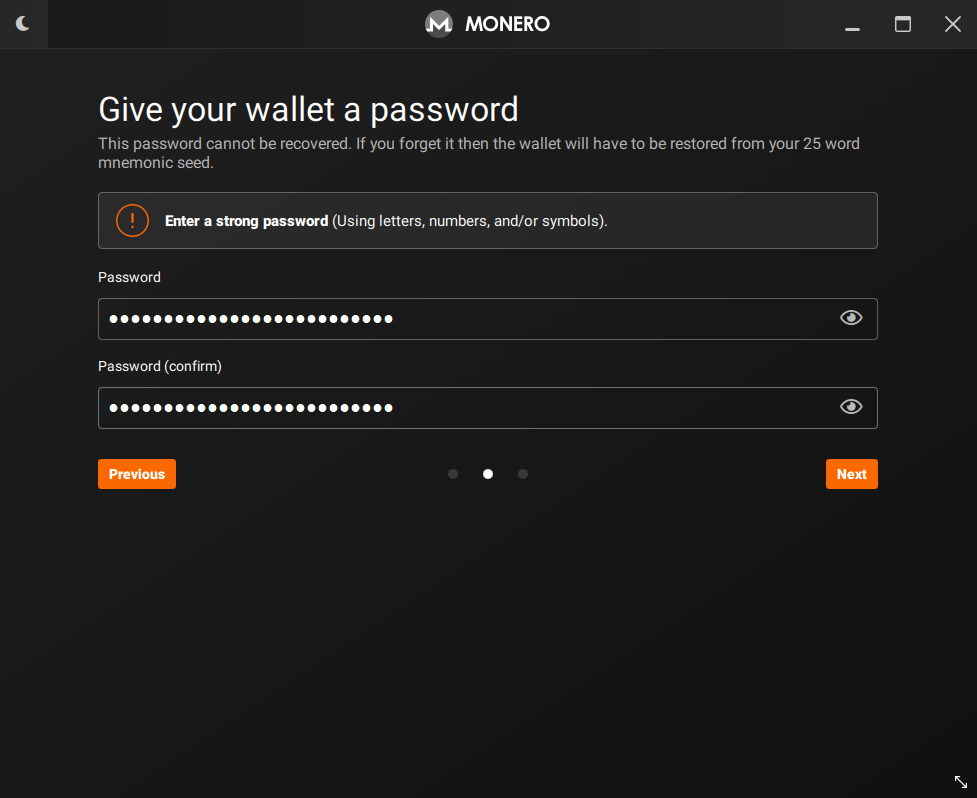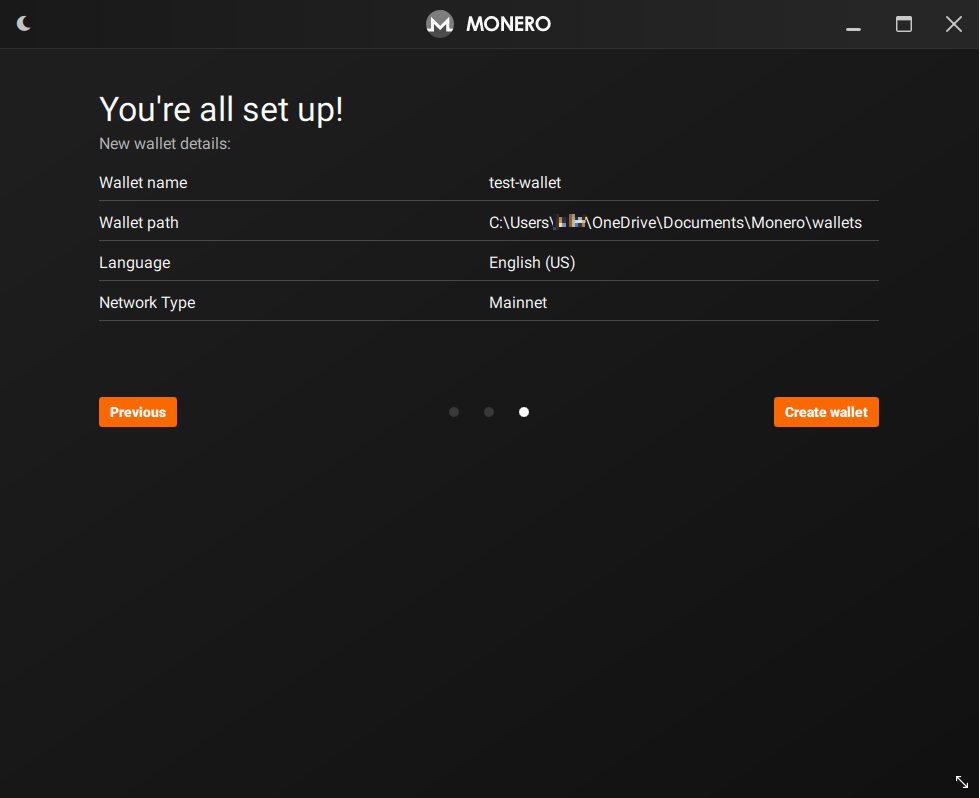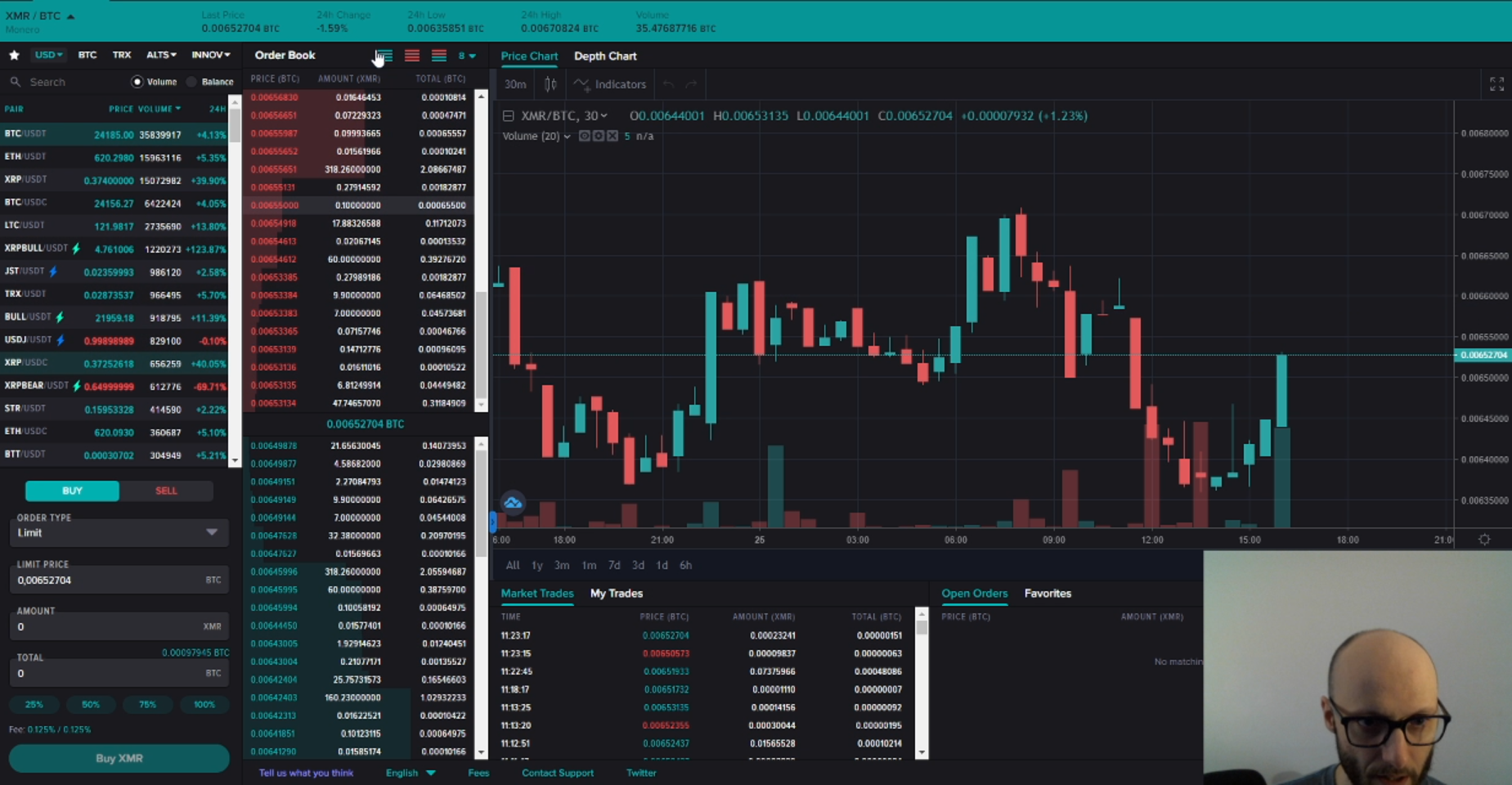Warning: It's likely that if you download the Monero GUI installer (file named like monero-gui-install-win-x64-v0.17.1.6.exe) you will have notices from your antivirus (at least Windows Defender) warning you about the following viruses: PUA:Win32/Vigua.A, Program:Win32/Ymacco.AA29 or PUA:Win32/iByteInstaller.
This is normal. Just make sure you remove the installer after installing the Monero GUI. And it should stop nagging you.
Here is a hands-on guide on how to make the most out of Monero for trading without giving up your privacy.
Concepts
Monero, like many other cryptocurrencies, has the following things:
- Miners: software for you to mine your own coins
- Pools: groups of miners that organize to distribute workload for hashing new blocks of the block chain. This gives you, the miner (as a person), the ability to get coins (parts of them) that are mined more frequently than if you were to mine on your own. Which is long.
- Wallets: You can have as many as you want. A wallet can be created from the
GUI Monero app that you can get from getmonero.com.
- It will create a private key (the thing that you keep private and NEVER share to anyone). This key is stored within a .key file, on your computer.
- You will need to create a password. It must be strong.
- It will give you a mnemonic so you can recover your wallet, should you lose it (this too, you NEVER share to anyone).
- Currency name: XMR. (like the BTC of Bitcoin)
- Blockchain: It is based on the Blockchain. So although it's not bitcoin, it's still based on some of the same basic principles of many (or all) other cryptocurrencies.
1. Getting a wallet
- (On Windows) Temporarily disable your Virus Real-time protection, because Monero is recognized by antiviruses for being malware, since it's often installed on machines to mine coins for hackers who have taken control of machines. But in this case, everything is under your control, so it's safe to disable it. It will be reactivated in a few hours.
- Download the GUI wallet for your platform: www.getmonero.org/downloads
- Install the GUI Wallet app with all the default options:
- Setup your Wallet:
- (On Windows) you might want to exclude the following folders from being scanned by your antivirus:
- Control Panel > System and Security > Security and Maintenance > Security > Virus Protection > View in Windows Security > Virus & threat protection settings > Manage settings > Exclusions > Add or remove exclusions
- Add the following exclusions:
C:\Program Files\Monero GUI WalletC:\Users\[YOUR USERNAME]\OneDrive\Documents\Monero
(OneDrivemight not be there if you're not backuping your documents with OneDrive)
2. Purchasing XMR coins
The easiest way (to my knowledge) to purchase XMR coins is to use whatever online wallet you have like coinbase or others, to first purchase your bitcoins, with your normal credit card, then through an exchange such as Poloniex, trade your BTC (bitcoin) to XMR (monero), and then send your XMR to your local wallet (installed in the previous step).
Here is a short video on how to exchange BTC to XMR:
This gives you 2 advantages:
- Ease of use: easy to buy crypto coins (no need for localbitcoins.com or things like those)
- Privacy: still have a high level of privacy because your bitcoins will become XMR (monero) afterwards, which is pretty much untraceable (YAY!).
3. Buying things
Basically, you can but things in the same manner as you would with Bitcoins:
- you need the destination XMR wallet address.
- you write that address in your wallet, in the 'send' tool
- you put a bit more money (see this page), just so the transaction doesn't take too much time to be processed.
- (optional) choose a ring of at least 6 verifications
- confirm, and wait for the verifications to be done, after which the transaction will be considered to be done. It usually takes about 15-20 minutes.
A note about Bitcoins
There are places that accept XMR payments, but there are a lot more places that accept Bitcoin, since it's more popular. In those cases, you can use xmr.to.
4. Mining
If you want to mine, you need at least the following:
- a mining software (a "miner")
- an internet connexion
- a CPU, or a GPU (in your graphics card)
- time
- power (kWh)
And most of the time, you will want to join a pool, so you don't wait super long for one XMR to be attributed to you. A pool will make it shorter for you to get paid some amount (calculated according to your contribution) for the mining that you provided.
When you use a pool, the mining software you'll use will depend on which one is supported by the pool you join.
But for example, if you join minexmr, which I tried, you will have to use XMrig. But see their info page for more info.
Antivirus Note
If you choose to mine XMR, you will have to exclude the location of the miner that you install, in your antivirus settings. Because otherwise, it will be flagged as a virus (yes, some people hack into other computers just so they can use their computer power for mining Monero. That's why).
Acknowledgements
Thanks to my friend Simon Proulx, who introduced me to this technology, and helped me grok some of the concepts and practices explained in this article.